VERY COOL! But there is a trick, and you won't figure it out unless you just follow these instructions.
1) Sign-in to Stockcharts Account
2) Go to BPT and click on the "View Live Chart" for the chart you want. It will open in a different tab.
3) On the BPT chart you just opened, click on the ANNOTATE JAVA -- it can hard to find, its in the middle of the page right under the chart and MACD, Stochastics etc.
4) On this BPT chart that just opened, click on the tab UPLOAD (top right corner of page)
5) Click on the word UPLOAD on the box (top right) that just popped up on your screen
6) Now you should be back looking at your account with the new chart on the page, BUT you must hit SAVE CHANGES (top of page under the words "IN CHARTLIST")
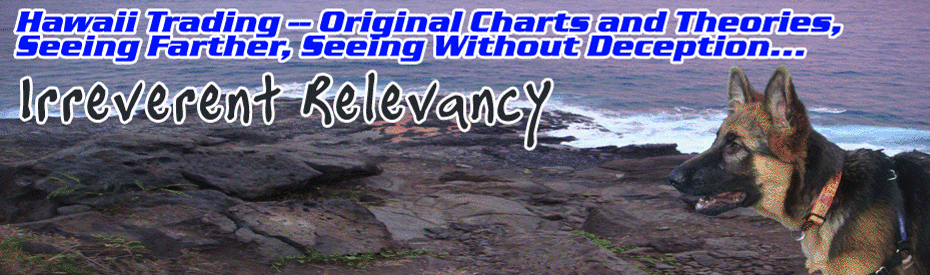







No comments:
Post a Comment
Insightful and Useful Comment!