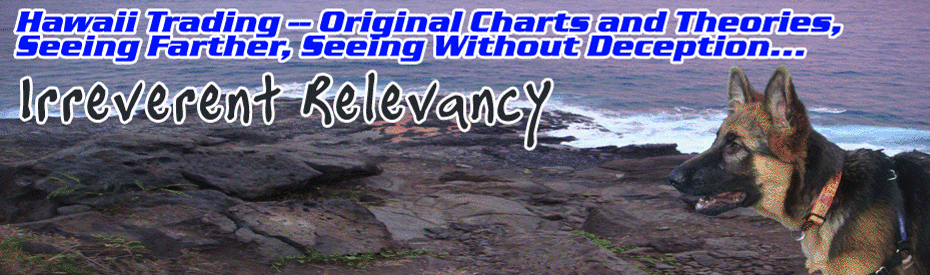If you can interpret this into English, then you are officially a geek, or maybe an engineer, or maybe both.
Pages
- Home
- Indicators-Live Charts Not to Lose Sight Of!
- Investment Links
- Bond Charts
- Market Summary Charts
- Real Data Series
- Euro Bond Charts
- Thinkscript and Code
- Fukushima and Disaster Resources
- All Things Federal, Think on These Things
- Buying Silver and Calculations Related Thereto
- Gold, Silver, Platinum, Palladium HOW TO BUY
- Seasonality
- Forex Considerations
SEARCH HAWAII TRADING
Friday, May 10, 2013
Google Finance Function for Stocks
I saw this at
http://patientfisherman.blogspot.com/2013/05/how-to-add-google-finance-functions-to.html?sentHereFromLinkOn=mcverryreport.com
and wanted to archive it for myself
How to Add Google Finance Functions to Your Google Spreadsheet

First we want to add the headers to the document: Date, Symbol, Purchase Price, Current Price, Change, Total Shares, and Gain/Loss.

After you have added your headers, Freeze row 1 by going to the View Menu and click “Freeze Rows: Freeze 1 row” from the drop down menu. This prevents your headers from moving off the screen when your log begins to grow.
Now with the headers set, it’s time to review a few of the basic Google Finance Functions.
To get the Current Price of any stock: =GoogleFinance(B2 ; ʺpriceʺ)
Just like excel you can reference the Cell that contains the ticker symbol. In this Case B2 which is “CSU”.
To get the Open Price of any stock: =GoogleFinance(B2 ; ʺpriceopenʺ)
To get today’s volume: =GoogleFinance(B2; "volume")
To get today’s high: =GoogleFinance(B2; "high")
To get today’s low: =GoogleFinance(B2; "low")
To get a historical price use: =INDEX(GoogleFinance(b2 ; ʺpriceʺ ; ʺ3/25/2013ʺ) ; 2 ; 2 )

Once you’ve inserted the Google Finance functions you can use a few basic formulas to calculate Change and Gain/Loss.
To calculate total change: =D2-C2
Total calculate Gain/Loss: =E3 * D3

Google spreadsheet is easy to use and the integration with Google Finance is a big plus. You can access your spreadsheet from any device across the internet. If you have not started that trading log, now is the time. Below is an example to help get you started.
Example Spreadsheet
You can find the complete list of Google Functions here.
Elliot Wave International - Silver and Gold
Email from EWI today
Since dropping violently in mid-April, gold and silver have moved slightly higher, but trended mostly sideways. Mostly, that is, until the past two trading sessions (May 9-10), as both metals have seen a sharp decline. As of midday today, Friday, May 10, gold was down more than 3% intraday.Hawaii Trading note----
Major pullbacks like today's are often followed by bounces, but as gold and silver threaten to breach the recent April lows, many investors have an important question in mind:
Are we in the early stages of a gold and silver bear market, or is downward pressure on the metals setting up another buying opportunity for the bulls?
On April 23, Robert Prechter published a new issue of The Elliott Wave Theorist that addresses that very question
During the runup to the first financial debacle in the 2006 2008 zone, EWI steadfastly and with the greatest conviction told members to sell silver at 12, and not to buy silver until "under 7". Hmmm....how did that work out for the poor muppets led by the newsletter sellers.
You can see how that turned out
Thursday, May 9, 2013
Free Breakpoint Trades Newsletter
Read it.
Then sign up using the link on the right bar of my humble little blog. I am a BPT member and they give me extra months for each signup. It's well worth it.
http://breakpointtrades.com/market_analysis/legacy.php?nl_id=1554
Also free to BPT MEMBERS, they have conjured up a prfitable indicator system, and you can have it for free....only as a member.
More on the indicator here
http://blog.breakpointtrades.com/2013/05/bpt-ma-deluxe-moving-average-indicator.html
Then sign up using the link on the right bar of my humble little blog. I am a BPT member and they give me extra months for each signup. It's well worth it.
http://breakpointtrades.com/market_analysis/legacy.php?nl_id=1554
Also free to BPT MEMBERS, they have conjured up a prfitable indicator system, and you can have it for free....only as a member.
Free Trending Indicator - BPT MA deluxe moving average indicator
Posted by Matt at 7:44 AMHere's the BPT MA deluxe MA, which is really just a fancy name for a moving average set that has tons and tons of settings. It allows you to plot two MA's like at 20 and 50 or 50, 200 or whatever, and it also has 8 different moving average types that you can choose from (Simple, Exponential, Weighted, Triangle, Adaptive, Hull Weighted, Hull Expontial, and Hull Modified). we can also plot just one MA and turn off the second (which is what I show in the sample charts). It also slows the color of the slope of the MA (green when the slope is up and red when the slope is negative).
The last custom setting it has is a whipsaw factor. You've all seen my use the BPT confirmation method where you need a second candle to confirm the first candle of an indicator change, I've shown this with various moving averages, MACD crosses, RSI above or below 50%, stochastics above or below 50%. However I added a whipsaw confirmation method to this MA that only allows the slope to change color if it is confirmed by a second color - this turns it into more of a trending indicator. I've attached some images below of daily and monthly S&P 500 charts. The setting that I'm using is a 34 length exponential modified MA (our #8 MA) with the whipsaw confirmation turned on, as you can see it's done a great job at catching most of the trends.
For BPT members who have Tradestation I'm going to give you this indicator and a workspace for free so that you can play around with different settings and follow it on your own!
Again note that even though the indicator appears to follow trend very well, I still don't like to use it on its own, I use it as a tool with other things and analysis. For example on the monthly chart, I've found that whenever the RSI is oversold (which is a rare event on monthly charts), it's best to enter a long earlier than wanting for the MA to turn green - I've found taking the first MACD/BB green dot gets you in early (but only doing this when the monthly RSI was in a deeply oversold condition below 30%). The first three charts show monthly S&P 500 charts while the last 2 charts show daily S&P charts, one recent and while from the past.
On the daily charts as you can see it's been green since mid November so has caught this whole move.
**Click Here** to watch a detailed video of how this indicator works and how to use it
I will be giving this indicator to all BPT members for free who have a Tradestation account. However it's only for BPT members not free trial members (so sign up) if you want it.
More on the indicator here
http://blog.breakpointtrades.com/2013/05/bpt-ma-deluxe-moving-average-indicator.html
Everready Index S&P and the ol' favorites, FF, ACT, VOS
This Ever Ready Bunny market has incredibly pushed almost 100 points higher during the "sell in May" period (which has been April the last three years.)
Subscribe to:
Posts (Atom)