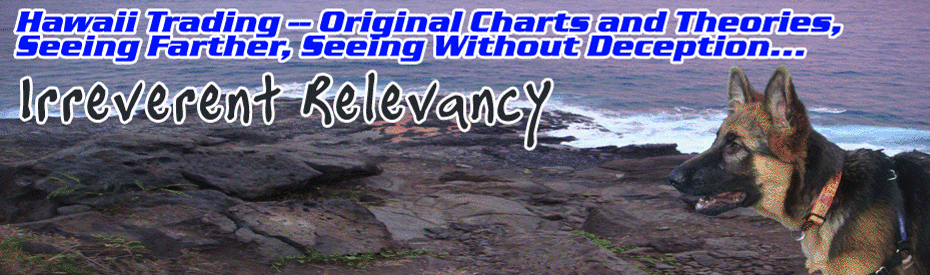http://www.astroprofile.com/2009mercuryrx.htm
Sunday the 6th starts the Zeal of Mercury Retrograde. The Astro Freak stuff is interesting, and you don't have to believe it, but I highly recommend you follow this advice -- you know you ought to be doing it anyway, so backup up your computer systems.
During Mercury Retrograde, technology, communications, and transportation breaks down. It really does. Last retrograde in May my stalwart computer "blew up", it wouldn't even give me the blue screen of death. Another blog participant indicated that same thing happened to him.
Again, you don't have to believe it, but this is a great time to do what you know you ought to be doing anyway.
HERE IS HOW TO DO IT
Computer and System Backup
Most people will have 1 “best” trading station. When the chips are down, this is going to be the one that is setup “just so”, and the one you are most familiar with.
Protect this computer by backing up all the data to 2 sources: Burn to DVD and store on an external hard-drive.
Create a “Drive Image” which can be used to completely restore your computer. Read up on these to convince yourself how awesome this is. It goes far beyond just doing a system restore.
Make a drive image, using Norton Ghost or Acronis true Image. They both work, but I now use True Image just because Norton is about as big and dumb as a corporation can devolve into – I want to transition away from them on everything.
Store the drive image on your local hard-drive of the computer you are backing up, as this is the easiest way to rebuild, but it won’t always work, especially if the hard drive is physically damaged or has a bad sector. Also store the image on an external hard drive which plugs in by USB. See the very bottom for some comments on partitioning of your hard drive.
If you have a RAID system, you may run into complications on restoring the system, be ready for this. The best way to do it is to test it. Really do a disk image restoration…on a long weekend so if it totally screws up, you can rebuild or bring in a real Geek. Be aware that you need a floppy drive, one installed into the computer is the best, most foolproof. An external floppy drive connected by USB is OK…but again, when the chips are down you want simplicity and foolproofness.
Have multiple computers that you can trade on. One of them being a laptop is good, if you need to go somewhere to get internet access if your power or cable is down.
Have a dial-up connection and modem installed in at least one computer. If your cable goes down
UPS system-must cover all operational aspects of your system. The computer(s), the monitors, and USB hubs that need power, the cable modem, router, switches.
Install all your trading software and email programs into each computer , test them. I mean really test them, bring up charts, enter trades, send and receive emails. You won’t have time for this when the SHTF.
Email comment: you probably receive trade confirmations, alerts, relevant new articles (I use Yahoo to find stories about relevant companies and automatically send them to me), by email. Therefore email is an important part of your trading. Make sure your various email accounts are setup on all your computers and tested. I recommend that for your backup computers that you select the option to “leave email messages on the server” so that when your proper operation is restored, that you can download all emails into your main computer.
Make sure you know how to get at your email without your standard email program such as outlook. I use webmail in a pinch, or when you are offsite. Write down the account information, web-site address, and password. You may think that you can quickly look these up in a pinch, but in a pinch you don’t want to be futzing around with this. Roadrunner is notoriously difficult to find the web mail –all their commercial balderdash gets in the way.
Phone numbers and account numbers for all trading accounts taped right onto the bottom of your monitor array.
Test your systems. I mean really test them. Throw the breaker to your power feed and see exactly how the UPS performs. How about your phone…does that require power to operate, if so, it better be part of a UPS.
Upon power failure, you may want to shut off your laptop right away. The battery capacity may be very nice to have later on.
It is not always practical, but it recommended that your trading computer not be used for other business or personal use. Surfing the web is problematic for introduction of mal-ware and other nasty things.
Don’t allow any major changes such as Windows updates, new browsers, new media readers, or any such updates to install themselves before the trading day. There is plenty of time for that afterwards.
Never open any potentially executable file, including Zip files from an email. Executable files can pretty much have their way with your computer and data.
Occasionally run chkdsk, maybe every few months is practical.
Keep your computer defragmented. I use Executive Software Diskkeeper. It runs automatically at night.
Partitioning the hard drive. I partition my hard drives into 3 parts. 30G for the Operating system, and the rest split up into Data, and Applications. Your operating system is the most likely thing to blow up, so you keep that on it’s own “partition drive”, call it C. Then you make another partition for Data, and call it the D Drive. Finally, your last partition, E is for applications—all the programs you install.
When you install applications, force them to install to the E drive, which is usually easy to do. Your applications and the operating system are the most likely things to blow up…keep them separated as I described.
Outlook will automatically choose to put it’s PST file on the C drive under Document and Settings. You may choose to allow this. The upside is that your PST file will be backed up everytime you do a system image. The downside is that your system images will be larger in size.
De-dust your computer internals occasionally, maybe every 3 to 6 months depending on conditions and how many dogs you have.