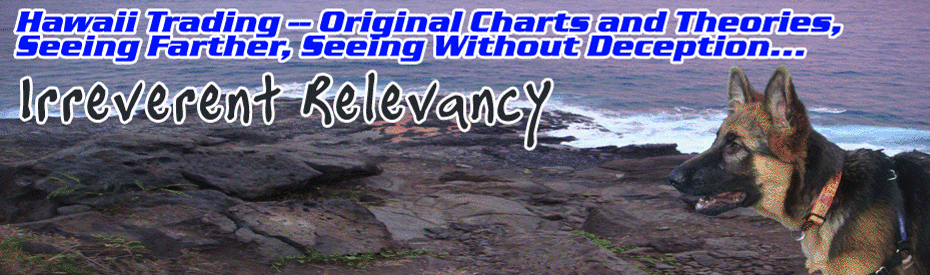PRSGuitars
How to draw 133s in TOScharts...
-- draw any channel anywhere -- this will become your default channel
-- right click on the channel and select 'edit properties'
-- under the sub-area (lower part of the window) 'edit curves' click 'add curve'
-- the new curve has a default value of '0', so, change that to be 1.33333
-- (suit your own preference) change the color and style of the 1.333 line (I use dotted yellow) so it's distinct
-- if you so desire, add a 'lower/underside 133% extension' by repeating these steps but adding a 2nd curve and entering '-0.33333' for the value of the 2nd curve.
-- make sure both curves are unchecked (for 'hidden')... this way both 133s show up WHENEVER YOU DRAW ANY CHANNEL! Already there for you.
-- CRUCIAL STEP -- click 'save as default' in the lower left corner of the properties window... thus your new 133s are solidified on all new channels
-- if you want to hide any 133s, go to 'edit properties' and check the hidden box (useful if charts get too cluttered)
-- if you don't want this as a default, duh, just don't check 'save as default'... just add them at your discretion to channels via the edit properties window.