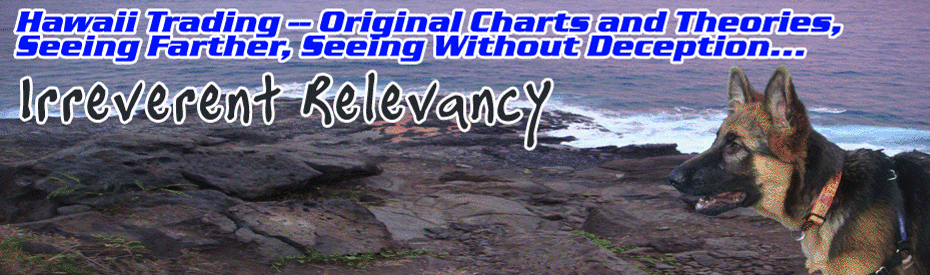Main point of the copy over is
1) give you the techsupport@thinkorswim.com email
2) Complain/bellyache
3) Indicate the growing disdain they have for their customers, like dissin me for not promptly installing every microcrash (i mean micrsoft update) that comes out.
10:54 chad: hello
10:54 chad: how can i help you?
11:09 solsen77: having trouble with new version of TOS
11:12 chad: how so?
11:13 solsen77: screens not showing up at all no charts sometimes
11:13 solsen77: slow performance
11:13 solsen77: buy trades not emailed to me, waas told its a known problem
11:14 chad: email alerts is a known issue
11:14 chad: everything else is local to you.
11:14 chad: In order to diagnose the problem, please send the following to techsupport@thinkorswim.com with a brief description of the problem...
DX Diag file
Click on START button and click RUN. Type in "DXDIAG" and click OK. Check through the tabs and perform ALL tests.
Click "Save all Information..." and save the text file to a location of your choice.
Error Report
Right click on the SETUP button in the upper right hand of the platform.
Click SEND REPORT and then OK.
Exit the software.
Right click on the thinkorswim icon.
Left click on PROPERTIES.
Left click on FIND TARGET (OPEN FILE LOCATION for Vista or 7).
In this folder you will see a file titled, "Error Report". Please also attach this file in your reply.
11:15 solsen77: OK I will try this later
11:17 solsen77: But would be nice if upgrade were not mandataory, like we could choose to install them on the weekend and benchtest, I don't have time and money on the line during the week...I dont even install microsoft , esp microsft updates until i have no critical need for computer which is rare, comprende?
11:18 chad: that actually is a terrible idea
11:18 chad: updates are put out to fix serious security problems by microsoft
11:18 chad: not updating leaves huge holes open in the security of your system
11:18 chad: which could lead to other problems
11:19 chad: potentially the ones you are experiencing with tos
11:19 chad: our update this past weekend should not have any performance problems as it was just adjust some charting features
11:19 chad: if you have problems since then and are not using the new features, i suspect that you had a problem before hand
11:21 solsen77: no just showed up.
11:22 solsen77: microsoft is better than before, but their updates used to crash or dysfunction my mchaines often, not as bad now but super cautious
11:23 solsen77: Other odd thing...the "synchronize drawings" feature which I aways have on was somehow turned off during that update, took me a while to find how to turn it back on.
11:23 solsen77: A printable manual for TOS would be awesome as a quick reference, although you support folks do pretty good, but usually I need support after your normal horus as i am in Hawaii.
10:54 chad: how can i help you?
11:09 solsen77: having trouble with new version of TOS
11:12 chad: how so?
11:13 solsen77: screens not showing up at all no charts sometimes
11:13 solsen77: slow performance
11:13 solsen77: buy trades not emailed to me, waas told its a known problem
11:14 chad: email alerts is a known issue
11:14 chad: everything else is local to you.
11:14 chad: In order to diagnose the problem, please send the following to techsupport@thinkorswim.com with a brief description of the problem...
DX Diag file
Click on START button and click RUN. Type in "DXDIAG" and click OK. Check through the tabs and perform ALL tests.
Click "Save all Information..." and save the text file to a location of your choice.
Error Report
Right click on the SETUP button in the upper right hand of the platform.
Click SEND REPORT and then OK.
Exit the software.
Right click on the thinkorswim icon.
Left click on PROPERTIES.
Left click on FIND TARGET (OPEN FILE LOCATION for Vista or 7).
In this folder you will see a file titled, "Error Report". Please also attach this file in your reply.
11:15 solsen77: OK I will try this later
11:17 solsen77: But would be nice if upgrade were not mandataory, like we could choose to install them on the weekend and benchtest, I don't have time and money on the line during the week...I dont even install microsoft , esp microsft updates until i have no critical need for computer which is rare, comprende?
11:18 chad: that actually is a terrible idea
11:18 chad: updates are put out to fix serious security problems by microsoft
11:18 chad: not updating leaves huge holes open in the security of your system
11:18 chad: which could lead to other problems
11:19 chad: potentially the ones you are experiencing with tos
11:19 chad: our update this past weekend should not have any performance problems as it was just adjust some charting features
11:19 chad: if you have problems since then and are not using the new features, i suspect that you had a problem before hand
11:21 solsen77: no just showed up.
11:22 solsen77: microsoft is better than before, but their updates used to crash or dysfunction my mchaines often, not as bad now but super cautious
11:23 solsen77: Other odd thing...the "synchronize drawings" feature which I aways have on was somehow turned off during that update, took me a while to find how to turn it back on.
11:23 solsen77: A printable manual for TOS would be awesome as a quick reference, although you support folks do pretty good, but usually I need support after your normal horus as i am in Hawaii.