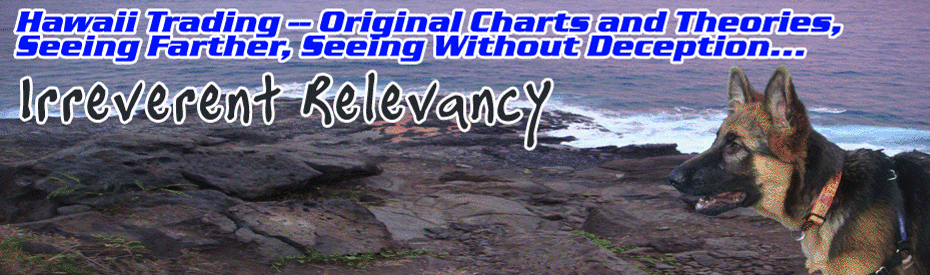This is from thinkscripter, I decided to past it here in case thinkscripter goes away or something.
Audible $TICK Alerts
UPDATE: This looks to be a much easier way to accomplish the $TICK alerts without use of a complex formula. I’ll leave the Complex Alert methodology below as a reference.
1) Just set up a TOS alert like you would for any other symbol (i.e. LAST at or above 1000/ at or below -1000), check “Recreate alert for reverse crossover” and customize the sound if desired.

___________________________________________________
Thanks to an email from TOS’ Guido passed along to me, we now have a way to have audible $TICK alerts in TOS that reset automatically. Here are the basic steps:
1. Go to the Market Watch Tab and enter the symbol $TICK
2. Press the Study Alert button

3. Choose Complex Formula
4. In the formula box enter either high > 1000 or low < -1000 (Substitute your own thresholds as required). You’ll need a separate alert for the high and low $TICK
5. Change the Tigger if to Above 0.50
6. Select 1m for the aggregation period
7. Press Create Alert

8. Back in the Alert Book, right click on the word “Active” in the status column and select “Cancel/Replace Alert”

9. Click the little gear at the far right of the new alert
10. Check “Recreate alert for reverse crossover” and customize the sound if desired.
11. Ensure the threshold value is still 0.5 (mine resets to 0 – Might be able to skip step 5)
12. Hit OK and then Create Alert

Three cheers for TOS and Guido for listening to our requests.
1) Just set up a TOS alert like you would for any other symbol (i.e. LAST at or above 1000/ at or below -1000), check “Recreate alert for reverse crossover” and customize the sound if desired.

___________________________________________________
Thanks to an email from TOS’ Guido passed along to me, we now have a way to have audible $TICK alerts in TOS that reset automatically. Here are the basic steps:
1. Go to the Market Watch Tab and enter the symbol $TICK
2. Press the Study Alert button

3. Choose Complex Formula
4. In the formula box enter either high > 1000 or low < -1000 (Substitute your own thresholds as required). You’ll need a separate alert for the high and low $TICK
5. Change the Tigger if to Above 0.50
6. Select 1m for the aggregation period
7. Press Create Alert

8. Back in the Alert Book, right click on the word “Active” in the status column and select “Cancel/Replace Alert”

9. Click the little gear at the far right of the new alert
10. Check “Recreate alert for reverse crossover” and customize the sound if desired.
11. Ensure the threshold value is still 0.5 (mine resets to 0 – Might be able to skip step 5)
12. Hit OK and then Create Alert

Three cheers for TOS and Guido for listening to our requests.