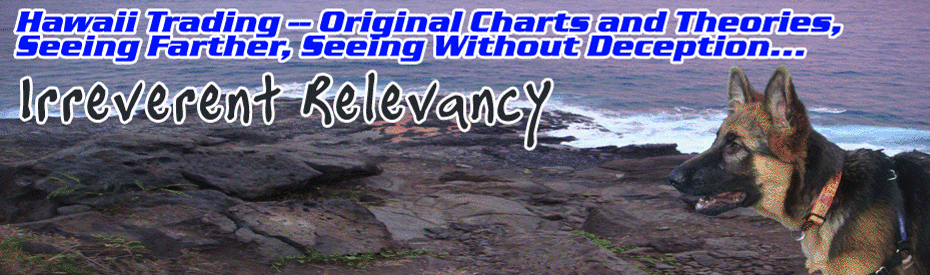I saw this at
http://patientfisherman.blogspot.com/2013/05/how-to-add-google-finance-functions-to.html?sentHereFromLinkOn=mcverryreport.com
and wanted to archive it for myself
How to Add Google Finance Functions to Your Google Spreadsheet

First we want to add the headers to the document: Date, Symbol, Purchase Price, Current Price, Change, Total Shares, and Gain/Loss.

After you have added your headers, Freeze row 1 by going to the View Menu and click “Freeze Rows: Freeze 1 row” from the drop down menu. This prevents your headers from moving off the screen when your log begins to grow.
Now with the headers set, it’s time to review a few of the basic Google Finance Functions.
To get the Current Price of any stock: =GoogleFinance(B2 ; ʺpriceʺ)
Just like excel you can reference the Cell that contains the ticker symbol. In this Case B2 which is “CSU”.
To get the Open Price of any stock: =GoogleFinance(B2 ; ʺpriceopenʺ)
To get today’s volume: =GoogleFinance(B2; "volume")
To get today’s high: =GoogleFinance(B2; "high")
To get today’s low: =GoogleFinance(B2; "low")
To get a historical price use: =INDEX(GoogleFinance(b2 ; ʺpriceʺ ; ʺ3/25/2013ʺ) ; 2 ; 2 )

Once you’ve inserted the Google Finance functions you can use a few basic formulas to calculate Change and Gain/Loss.
To calculate total change: =D2-C2
Total calculate Gain/Loss: =E3 * D3

Google spreadsheet is easy to use and the integration with Google Finance is a big plus. You can access your spreadsheet from any device across the internet. If you have not started that trading log, now is the time. Below is an example to help get you started.
Example Spreadsheet
You can find the complete list of Google Functions here.